Gmail has this annoying feature where it adds everyone you reply to on your Chat list. This is very inconvenient as your regular contacts get lost in your long list, and it also forces you to be invisible at times.
Fortunately, there is an option that changes this to where the person who wants to chat with you has to take permission first. Here is how you go about doing this.
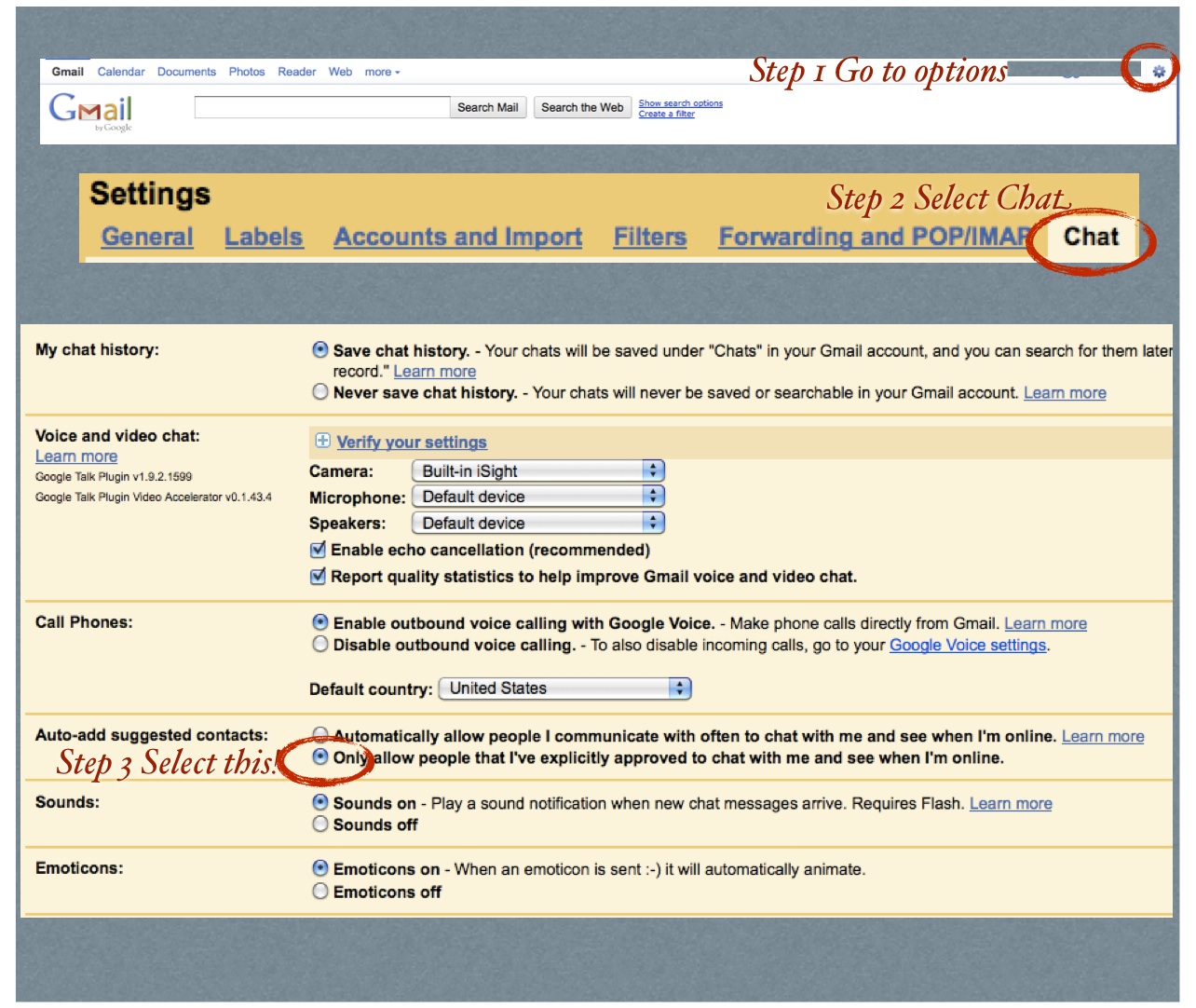
- Click on the Options icon on the extreme right.
- Click on Chat from the list of options.
- Go to the “Auto-add suggested contacts” and select “
This will prevent everyone from getting added to your Chat list automatically, and will make your chat list much more manageable and meaningful. When someone wants to chat with you they will have to first send you a request and you will appear in their list only after you have approved that request.
I wasn’t aware of this option until recently, and it’s only when I complained about this to a friend did she tell me that such a thing existed. I’m hoping there are at least a few other people like me who don’t know about it and will find this useful.
Did you know about this feature and are you going to use it?

I am still waiting for the update from Google regarding the file transfer through browser chat window. phew… it’s been long since they were about to update browser based chat.
I was not aware of this setting. Thank you for informing. However, there are a few more settings that I know and I use.
1) Custom keyboard shortcuts – This feature can be useful if you prefer to keep both your hands on keyboard (I prefer to use keyboard more than mouse). The settings are similar to unix keyboard shortcut by default so that’s another reason I like. You can configure to your liking.
2) Old snaky – This is the old snake game where as the snake eats more it gets longer and may stumble upon its tail to die.
3) Themes, Buzz and priority inbox are also some interesting feature. I am not a big fan of prioirity box because I look to check all my emails and then delete what is irrelevant.
I really could use some help with the keyboard shortcuts as I’m simply unable to use them. Is there a way to assign shortcuts like Windows using Alt plus something or Control plus something?
Having one key for shortcut must be great for most people, but I can simply not get to use it.
thanks Manshu, I too had this problem of unsolicited chats…i have changed my settings…
Great – good to see there are others like me who had the problem but didn’t know the solution.
thanks a lot manshu….it will be really helpful for me…..i have already changed my settings….
Are you Ujjwal Dewan?